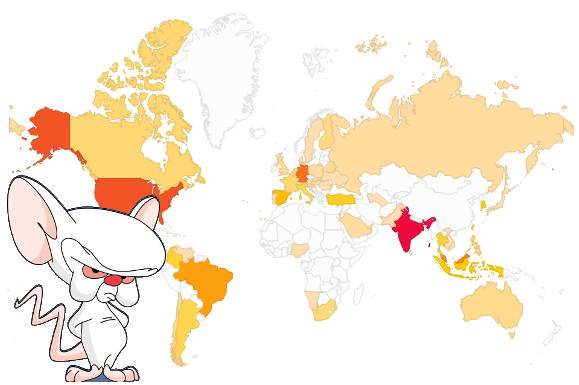How to mass unlock or lock a list of users
You may use transaction code SU10, User maintenance: Mass Changes.
You may noticed that you are needed to manually key in the user id up to 18 rows only. But afraid not, you may paste a long list of users id with this method
- Go to SU10
- Click on Authorisation Data button
- Click Multi selection for user column
- Key in list of users

- Execute
- This will bring you to a report page
- Select all users and click Transfers

- Now you will be back at User maintenance along with the list of users
- Click on Lock users
- Done. Check the log.